New Mobile Printing Service – Princh
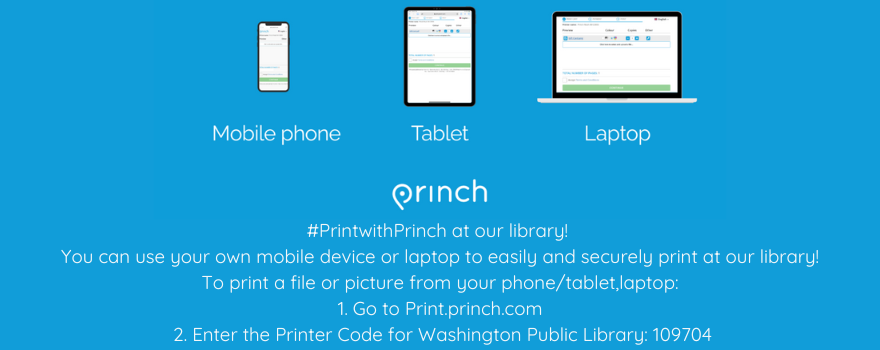
#PrintwithPrinch at our library! You can use your own mobile device or laptop to easily and securely print at our library!
You can also print from home, and stop by the library to pickup your prints.
To Print a File or picture from your phone/tablet,laptop:
1. Go to Print.princh.com
2. Enter the Printer Code for Washington Public Library: 109704
3. Or scan the QR Code with your mobile device:

To print from an email, download the Princh app to your device.
Need Help?
For a Laptop device, click here.
For a Mobile device, click here.
